Hardware Guide: My 2023 Design Business Setup
A guide to the equipment I use to run my profitable one-man industrial design agency
Getting a design business up and running might not be as hard as you think, at least when it comes to equipment.
Gone are the days when setting up a design studio required a large investment in expensive tools and renting office space. I currently run a profitable industrial design consulting operation out of my home office, and here’s what I use for my hardware setup. I’m pretty happy with how things are right now and don’t foresee any major upgrades to this setup in the near future.
Let me know if you have any questions about any of the gear. I’d be happy to answer or make alternate recommendations!
📢 Disclosure: This post may contain affiliate links. If you purchase something through these links I may earn a small commission at no extra cost too you. I only recommend products I personally use and your support helps to keep Design Things running.Computers and Tablets
These are the heart of any designer’s setup. Having a fast, capable computer is an investment in my daily efficiency that I’m happy to pay for. The main criteria is that they need to be able to handle the 3D work that I’m doing.
Desktop Workstation
I built this desktop PC myself. It’s about a year old now and probably a bit out of date already so I won’t go into it too much. It serves as my primary daily driver and has a pretty beefy CPU, graphics card, and RAM to be able to handle large CAD files and more complex rendering tasks. Let me know if you’d be interested in a more detailed breakdown of how I spec’d it out.
Laptop - Gigabyte Aero 16 (2022 version)
I needed a laptop so I could work out of client offices, work while traveling, and also just to get out of the house from time to time.
It used to be that you needed to get a hefty workstation laptop from Dell or Lenovo designed for engineers to run CPU and GPU intensive CAD. These would often cost $3,000+, but now there are a variety of gaming/creator laptops that also happen to be well spec’d for 3D design work under $2,000. I went for the Gigabyte Aero 16 XE4 which falls into this category.
While the Aero 16 is very capable in terms of performance, I can’t really recommend it for a few fatal usability flaws, including:
A frustrating lack of USB A ports (only USB C, with a provided dongle)
Extremely poor battery life (<2 hours when pushed)
Gets really hot when under intense load
Fans get really loud when running high (which you sometimes need to keep the system cool)
A lot of the reviews I read did warn me about these things, but given my use case of mostly working plugged in at a desk, I didn’t think they would be that big of a deal (they were).
It performs well. But I don’t like it.
Apple iPad Pro 11-inch
To keep my setup mobile, I use an iPad as my main sketchbook and notebook and store all that material digitally so I always have it with me. The 11 inch iPad is the perfect size for me, and I found the larger size too big to conveniently carry around. The latest iPad Pros are insanely powerful, and on shorter trips I pair it with a keyboard case in lieu of bringing a laptop with me.
One thing that made it way more enjoyable to draw/take notes on was a paper-like screen protector. I would highly recommend this if you do any amount of drawing/note taking on your tablet.
Computer Peripherals
ASUS TUF Gaming 34” Curved HDR Monitor
About 8 years ago, I got my whole office to switch to double monitor setups and many people remarked that they would never go back. I feel like I experienced a similar jump when switching to an ultrawide monitor. Not having the break between the two monitors in the middle is a huge improvement.
This ASUS monitor is really meant for gaming, but it works equally well for having two windows up simultaneously. The only thing I might knock it for is that being a gaming monitor, color accuracy isn’t it’s strong point (which may or may not matter to you).
Logitech Lift Vertical Ergonomic Mouse
Using a regular mouse all day every day can really do a number on your wrist. I decided to switch to a vertical mouse to help. While it does take some getting used to, I quickly adapted and my wrist has been thanking me. I can even use this mouse for gaming with no performance hit.
Satechi Slim X3 Keyboard
This slim keyboard is very low profile and very quiet, which makes it comfortable and not disruptive to type on. The body is metal and feels very much like an Apple keyboard. I liked the dark grey anodized color, which complemented the rest of my PC hardware nicely. It’s wireless which means one less cable to manage.
Jabra Speak 510 Bluetooth Speakerphone
I use this speaker for almost every single meeting. It provides vastly superior audio quality both for me and the person on the other end of the line. Having a mute button and output volume adjust available at all times right in front of me is also a game changer.
Logitech HD Webcam C310
Nothing special. Easy to use. Reliable. I use it for all my day-to-day video calls. Video quality isn’t anything to write home about, but it’s good enough for most situations.
Meta Quest 2 (128 GB with cable)
VR has become a key part of the industrial design process in recent years as headsets become more advanced and accessible. I’ve used it on a few larger design projects that are room scale or larger and it makes a huge difference being able to see your design in 3D in front of you.
The latest Meta Quest 2 works really well with KeyVR (Keyshot’s VR plugin) and is much lighter and more comfortable that previous versions I’ve used. Make sure you get the recommended cable (you can’t just use any USB-C cable) if you want to use it with Key VR.
2D and 3D Printers
Epson Stylus Photo R1900 Photo Printer
OK, so I actually didn’t buy this printer. I found it on the street.
Someone had dumped it on the street corner but it looked to be in decent condition. I took it home and found that it didn’t print (hence being on the street). I bought an inkjet printer cleaning kit and flushed the printheads and it works perfectly again!
Printing things 1:1 is an important part of my design process, so I’m really glad to have a working printer. It also prints very beautifully on photo paper. The main downside is the same as all inkjet printers: it’s constantly running out of ink.
Flashforge Adventurer 4 3D Printer
I remember when we got our first 3D printer in our office about ten years ago. It was a Makerbot Replicator and it was a real pain in the backside. The number of problems we had printing on that thing made it almost not worth having. Fast forward to today, consumer-level 3D printers have come a LONG way.
I needed a 3D printer to make prototypes quickly and easily without sending them out and waiting days to get them back. I chose the Flashforge Adventurer 4 mainly because:
It has a decently large build volume at 220 x 200 x 250mm
It’s enclosed (I have a cat)
It hides the filament reel
Built-in camera and WiFi functionality
It has a HEPA filter (not sure how much that does)
It definitely didn’t disappoint. It worked pretty much right out of the box and I’ve been printing for months with no complaints. I would highly recommend this printer to anyone looking for a plug and play solution that produces quality prints for home or a small office.
I might do a more in-depth review later. Let me know if you’re interested.
Audio-Visual Equipment
I knew I wanted to get more into content creation and developing more thought leadership online to grow my business and personal brand, so having good AV equipment was important.
Logitech Blue Yeticaster USB Mic
The first rule of content creation is to optimize your audio first. Before I was due for my first podcast interview, I went out and bought this Blue Yeticaster Mic, which came in a bundle with a mic arm. The setup was easy and the audio quality is clean and crisp.
I’ve used this mic for another podcast interview and multiple webinars and presentations since. I would highly recommend it for anyone looking for an inexpensive mic setup that gets out of your way easily.
Fujifilm X-T3
Even though this camera is now 2 generations behind now, it is still an amazingly capable camera and probably more camera than most people will ever need. I’ve used it to shoot a variety of professional videos, and sometimes use it as a webcam too for better video quality when I’m presenting for something important.
I would highly recommend this camera to anyone looking for a highly capable system that is equally powerful for photo and video.
Miscellaneous
Mitutoyo Digital Calipers
This pair of calipers was given to me on my first day at Bould Design (12 years ago). A tradition we had at Bould was when someone left the team, they were gifted their pair of calipers so when I left last year, I took this with me. Accurate measurements are critical when designing and prototyping, so this tool is one I keep close.
Mitutoyo is the gold standard for calipers. Get these and never have to get another set in your life (if you don’t lose it).




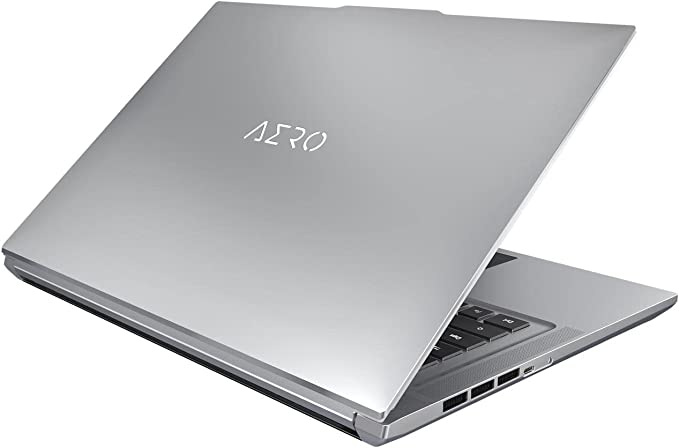







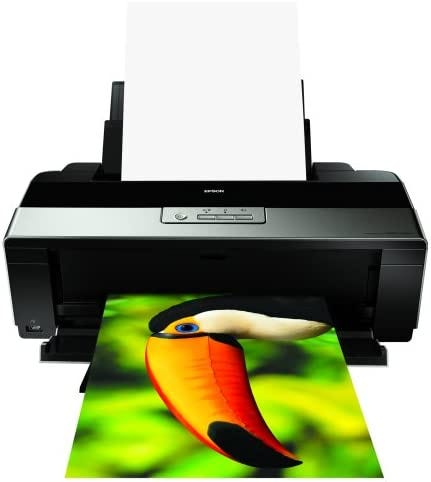




Finally, a none-poser set up with everything a designer needs. (No offence to any industrial designers who still think using a mac is sensible...)